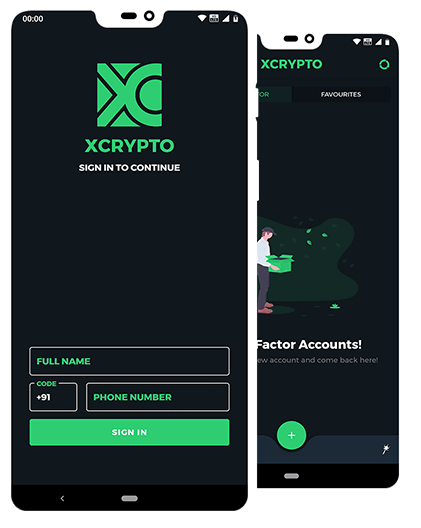
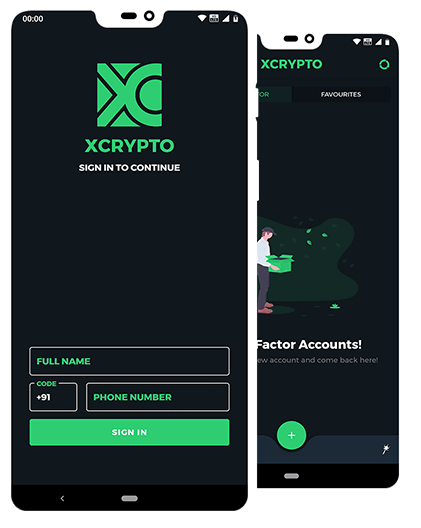
Data you store in xCrypto can be encrypted using AES Encryption Algorithm.
You can use xCrypto to generate 2-Factor Authentication Codes.
You can generate strong passwords using upper, lower and special characters and numbers.
You can use your Google Drive to sync your data. Dropbox & OneDrive Coming Soon.
You can share your account details with your friends or family with expiry timer. More...
You can use xCrypto Web to connect your mobile app with your pc browsers. More...
When you add Application, Bank, Card or Website Account, you can choose to encrypt the sensitive information like passwords, answer to security questions and note. You have to remember only your Encryption Password witch xCrypto.
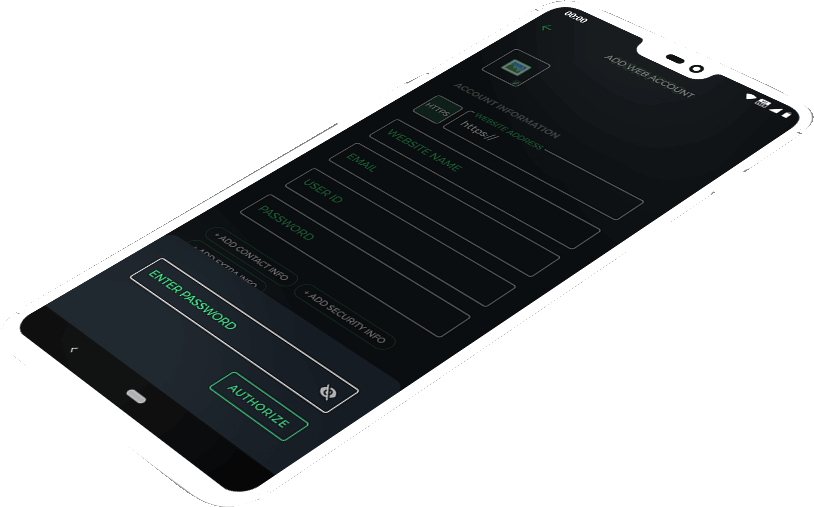
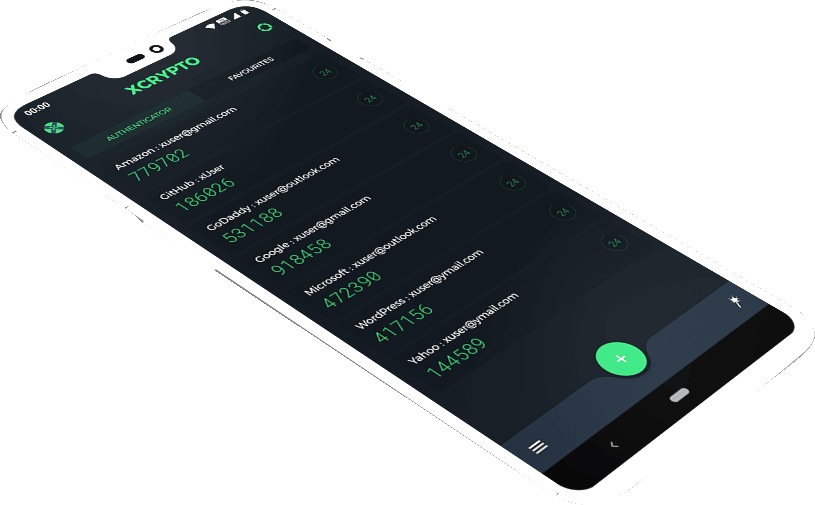
Almost every email, social and e-commerce website gives you option to enable 2-Factor (2-Step) Authentication. Once you enable it you have to enter 6 digit OTP after entering your password to gain access, which makes harder to hack your account. You can use xCrypto to enable 2-Factor Authentication to any of these websites.
You can generate strong passwords using xCrypto. You have options to choose Upper Letters, Lower Letters, Special Characters and Digits to include in your password. You can also choose the length of the password and save it directly to your new account in xCrypto.
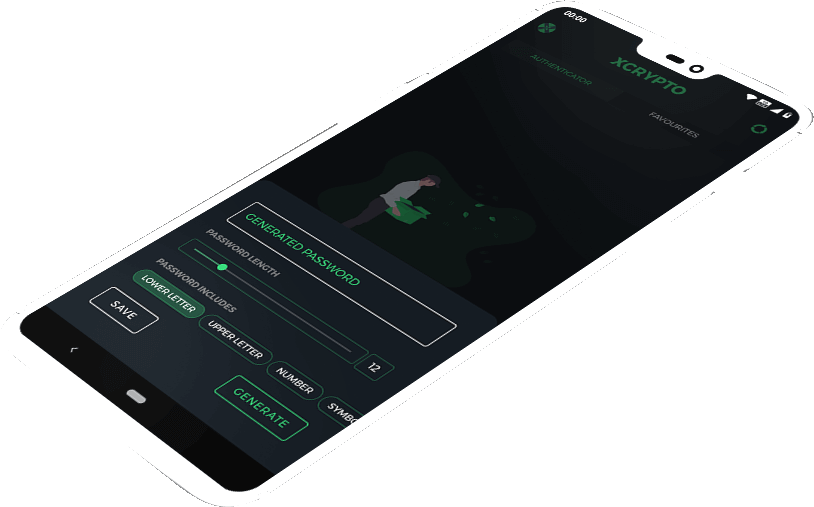
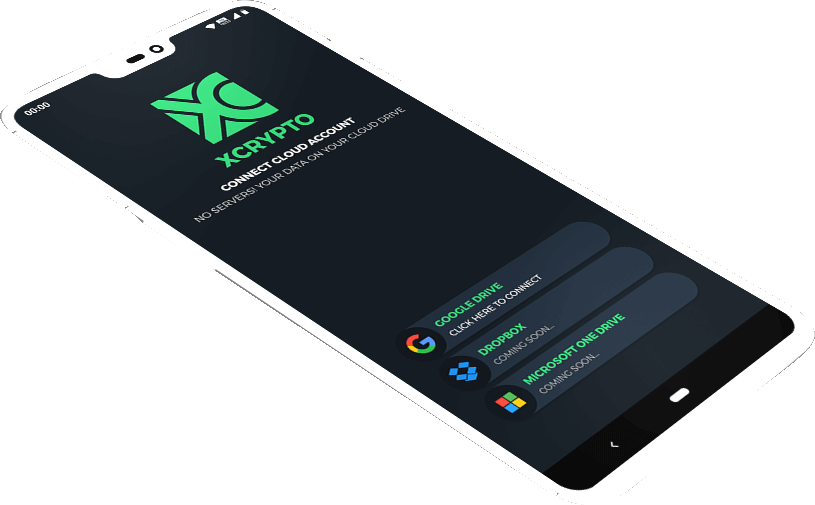
Accounts you store inside xCrypto will never be stored on our servers! Your data will only be backed up to your personal cloud account you log in with Dropbox, Google Drive or OneDrive. We have added Google Drive and planned to add Dropbox and OneDrive soon. Please read our Privacy Policy for more details.
You have Netflix Subscription and you want to share login details with your friend or family. You can do that with xCrypto. When you share your account the details will be encrypted using persons phone and 4 digit pin code, which can be only visible to the person with that phone number and have your 4 digit pin code.
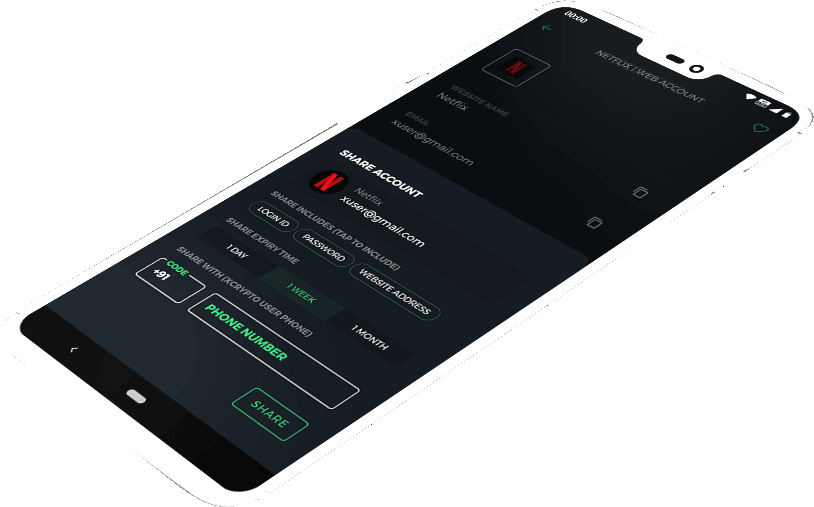
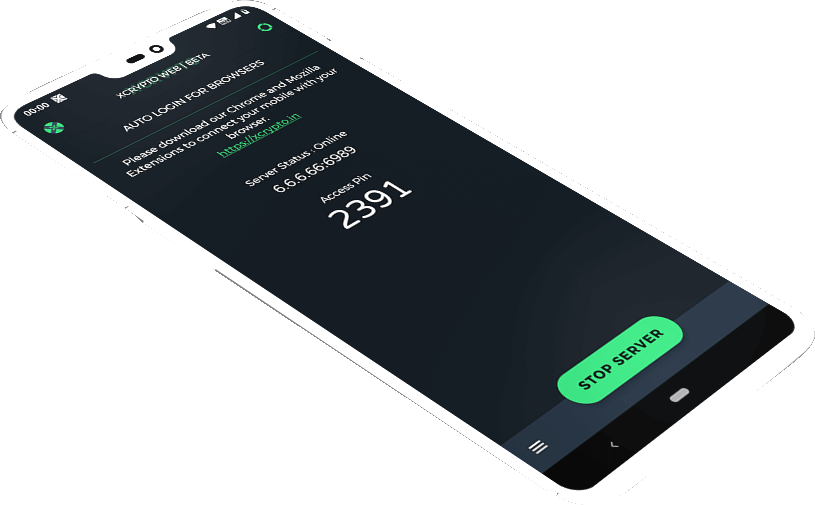
You can create local server using your mobile app and connect your browser using xCrypto Web. Data will be shared between your mobile and browser using your local WiFi network. There is no third party. As soon as your mobile is disconnected from WiFi there will be no data for browser. Therefore you can use xCrypto Web without any fear of exposing your passwords on any public computer or your office computer unlike any other password managers.
xCrypto Web Extension is needed to connect with xCrypto Web Server on your mobile app.
CHROME EXTENSION MOZILLA EXTENSION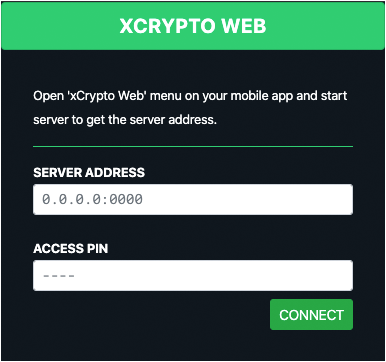
© Copyright 2020. All Rights Reserved | xCrypto by Shridhar Patil